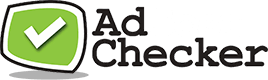Sample
Ad Cost Checker Sample Report
The report falls into three parts:
- The top defines the details of the report, who created the report, when and for what arrangements.
- The two columns on the left represents the data entered including either the default title or the custom title if entered and the rate or value entered.
- The next two columns on the right are the Ad Cost Checker result including a visual representation of where the value entered sits statistically against the database of costs and the number of standard deviations above or below the mean.
The way to read the visualisation is:
- GREEN: This is one standard deviation and is acceptable in most cases
- YELLOW: This is between one and two standard deviations and is considered possibly too low or high
- ORANGE: This is between two and three standard deviations and is considered too low or high
- RED: This is between three or more standard deviations and is considered far too low or high
But these are indicative and the interpretation is dependent on the specific needs of the user and the person interpreting the results.